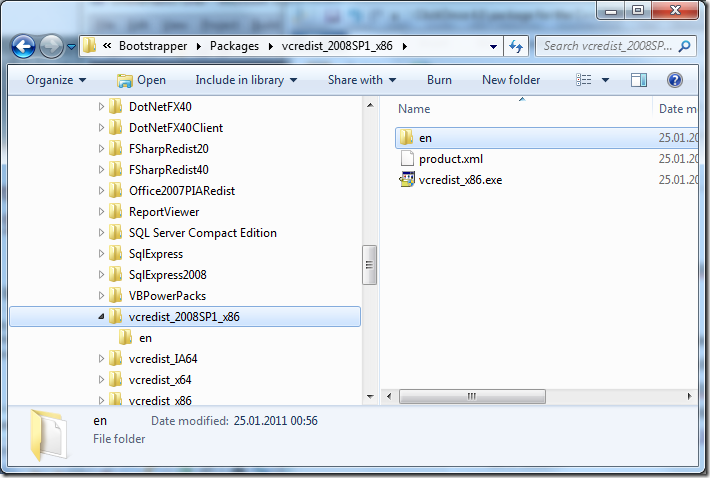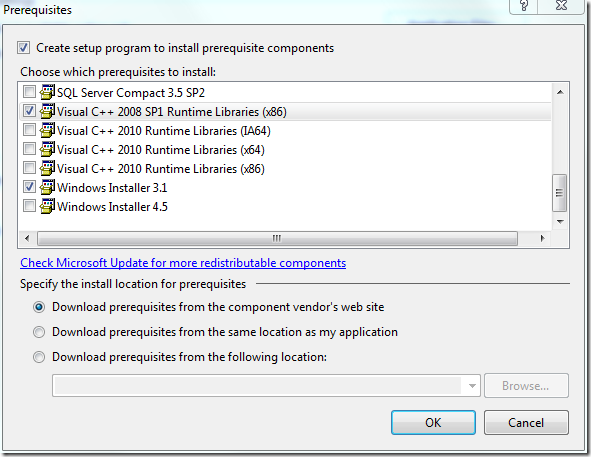ClickOnce 4.0 package for the C++ 2008 SP1 Redist ATL Security Update
ClickOnce is a great technology that simplifies the setup and install process for the end user. I ended up in a project where there was a need to install the latest SQL Server Compact Edition 4.0 in private distribution mode in a .NET v4 solution. In theory, that’s just the case of distributing the SQL CE runtime DLL’s to the destination folder. But wait, there’s a catch. The latest SQL CE v4.0 is dependent on the Microsoft Visual C++ 2008 Service Pack 1 Redistributable Package ATL Security Update. (msvcr90.dll version 9.0.30729.4148) Well, that shouldn’t be a problem, just open up the prerequisites dialog in VS 2010 and put a check mark into….. oh darn. There is no bootstrapper package for the 2008 VC++ Redist in Visual Studio 2010, just the newest 2010 VC++ redist package.
So what to do?
Well, just create you own bootstrapper package, and here I will guide you through the steps.
First, create a new folder in the package install location for the bootstrapper. The default location is C:\Program Files (x86)\Microsoft SDKs\Windows\v7.0A\Bootstrapper\Packages. Create a folder named vcredist_2008SP1_x86. Download the Microsoft Visual C++ 2008 Service Pack 1 Redistributable Package ATL Security Update and save the vcredist_x86.exe into this new folder.
Create a product.xml file in the new location and enter the following:
1
2
3
4
5
6
7
8
9
10
11
12
13
14
15
16
17
18
19
20
21
22
23
24
25
26
27
28
29
30
31
32
33
34
35
36
37
38
39
40
41
42
43
44
45
<?xml version="1.0" encoding="utf-8" ?>
<Product
xmlns="http://schemas.microsoft.com/developer/2004/01/bootstrapper"
ProductCode="Microsoft.Visual.C++.9.0.x86"
>
<!-- Defines list of files to be copied on build -->
<PackageFiles>
<PackageFile Name="vcredist_x86.exe" HomeSite="VCRedistExe"/>
</PackageFiles>
<InstallChecks>
<MsiProductCheck Property="VCRedistInstalled" Product="{1F1C2DFC-2D24-3E06-BCB8-725134ADF989}"/>
</InstallChecks>
<!-- Defines how to invoke the setup for the Visual C++ 10.0 redist -->
<!-- TODO: Needs EstrimatedTempSpace, LogFile, and an update of EstimatedDiskSpace -->
<Commands Reboot="Defer">
<Command PackageFile="vcredist_x86.exe"
Arguments=' /q:a '
>
<!-- These checks determine whether the package is to be installed -->
<InstallConditions>
<BypassIf Property="VCRedistInstalled" Compare="ValueGreaterThanOrEqualTo" Value="3"/>
<!-- Block install if user does not have admin privileges -->
<FailIf Property="AdminUser" Compare="ValueEqualTo" Value="false" String="AdminRequired"/>
<!-- Block install on Win95 -->
<FailIf Property="Version9X" Compare="VersionLessThan" Value="4.10" String="InvalidPlatformWin9x"/>
<!-- Block install on NT 4 or less -->
<FailIf Property="VersionNT" Compare="VersionLessThan" Value="5.00" String="InvalidPlatformWinNT"/>
</InstallConditions>
<ExitCodes>
<ExitCode Value="0" Result="Success"/>
<ExitCode Value="3010" Result="SuccessReboot"/>
<DefaultExitCode Result="Fail" FormatMessageFromSystem="true" String="GeneralFailure" />
</ExitCodes>
</Command>
</Commands>
</Product>
Create a new folder inside vcredist2008SP1_x86 and name it en. In the en folder, create a package.xml, and copy paste the following:
1
2
3
4
5
6
7
8
9
10
11
12
13
14
15
16
17
18
19
20
<?xml version="1.0" encoding="utf-8" ?>
<Package
xmlns="http://schemas.microsoft.com/developer/2004/01/bootstrapper"
Name="DisplayName"
Culture="Culture"
>
<!-- Defines a localizable string table for error messages-->
<Strings>
<String Name="DisplayName">Visual C++ 2008 SP1 Runtime Libraries (x86)</String>
<String Name="Culture">en</String>
<String Name="AdminRequired">You do not have the permissions required to install Visual C++ 2008 SP1 Runtime Libraries (x86). Please contact your administrator.</String>
<String Name="InvalidPlatformWin9x">Installation of Visual C++ 2008 SP1 Runtime Libraries (x86) is not supported on Windows 95. Contact your application vendor.</String>
<String Name="InvalidPlatformWinNT">Installation of Visual C++ 2008 SP1 Runtime Libraries (x86) is not supported on Windows NT 4.0. Contact your application vendor.</String>
<String Name="GeneralFailure">A failure occurred attempting to install Visual C++ 2008 SP1 Runtime Libraries (x86).</String>
<String Name="VCRedistExe">http://download.microsoft.com/download/9/7/7/977B481A-7BA6-4E30-AC40-ED51EB2028F2/vcredist_x86.exe</String>
</Strings>
</Package>
Now, when you restart Visual Studio 2010, you should have a new package for the Microsoft Visual C++ 2008 Service Pack 1 Redistributable Package ATL Security Update:
And when the end user runs the ClickOnce setup, it will automatically install the VC++ redist if it’s not installed already.