GUI Merge Tool for Git on Windows
So Git doesn’t come with a GUI based merge tool out of the box, which is fine. It’s rather easy to configure Git to use a visual 3-way diff tool. Here’s some tips on how to setup a GUI merge tool for Git on Windows.
Which one to choose?
Well, that’s a personal choice. Popular ones for Windows seems to be either kdiff3 or P4V visual client.
Here, I will go through the steps to setup the P4Merge: Visual Merge Tool.
First, download the client from Perforce download page.
Start the setup and select only the “Visual Merge Tool” feature:
[caption id=”attachment_600” align=”alignnone” width=”300”]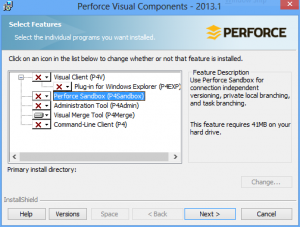 ](https://cdn.insomniacgeek.com/images/2013/05/P4V-Visual-Component-1.png) Select the Visual Merge Tool feature[/caption]
](https://cdn.insomniacgeek.com/images/2013/05/P4V-Visual-Component-1.png) Select the Visual Merge Tool feature[/caption]
After the installation has finished, you will need to configure Git to use it. Open a Git bash and type in these two commands;
1
2
git config --global merge.tool p4merge
git config --global mergetool.p4merge.cmd '"c:\Program Files\Perforce\p4merge.exe" "$BASE" "$LOCAL" "$REMOTE" "$MERGED"'
That should do it. You can now do visual merging using:
1
git mergetool
You can also do visual diffs using:
1
git difftool